OttPlayer is a familiar media player to stream live TV channels, movies, and series of your IPTV service providers. It is compatible with the IPTV playlists in the M3U8 format. This player also suits other protocols like RTMP, RTSP, HLS, and TS by UDP. It provides an ad-free streaming experience. This application is available on the official app stores of major streaming devices.
Highlights of OttPlayer
- You can use the search feature in the app to find your desired titles easily.
- It lets you integrate TV Guide (EPG) to get to know the channel program and plan your streaming schedule accordingly.
- This player allows you to set reminders for your favorite shows so that you will never miss them.
- Also, you can enjoy a full-screen view with this application.
- No subscription or activation fee is required as it is a free player.
Is OttPlayer Legal?
Yes, OttPlayer is legal and safe to use as it is available on the official app stores. Also, it doesn’t host any live TV channels or on-demand content. However, the IPTV services you integrate with this player might deliver some copyrighted content that would cause legal issues. Therefore, we suggest you use a reliable VPN on your device and secure your online presence. One of the trusted VPNs is NordVPN.
How to Install OttPlayer
As mentioned earlier, OttPlayer is compatible with a wide range of streaming devices and is available in the major app stores. You can install this app on your Android devices from the Google Play Store. You need to go to the App Store to get the OttPlayer on your iPhone, iPad, and Apple TV.
For LG and Samsung TVs, you need to visit the LG Content Store and Smart Hub and install this app. Windows PC users can download this player from the Microsoft Store. Unfortunately, this application is not available on the Amazon App Store. So you need to sideload the OttPlayer APK using the Downloader app on Firestick.
How to Stream IPTV on OttPlayer
1. Install and open the Ott Player on your device.
2. Tap the Sign In option on the main screen and enter your Email address and Password in the given fields.
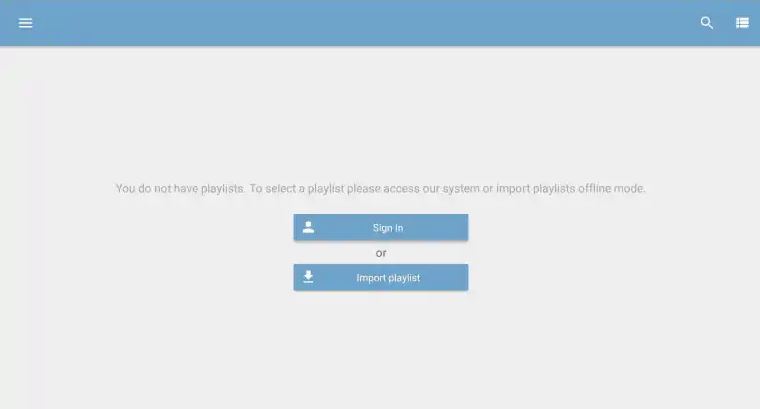
3. Hit the Sign In button. Then, choose the Import Playlist option and enter the credentials to add it.
4. Now, select and stream your desired shows on your device.
How to Stream IPTV on Web OttPlayer
1. Open a web browser and go to the OttPlayer’s official website (http://widget.ottplayer.tv/).
2. Tap the Edit icon on the menu bar.

3. On the next screen, click the Plus + icon.
4. Now, input the IPTV playlist in the given field.
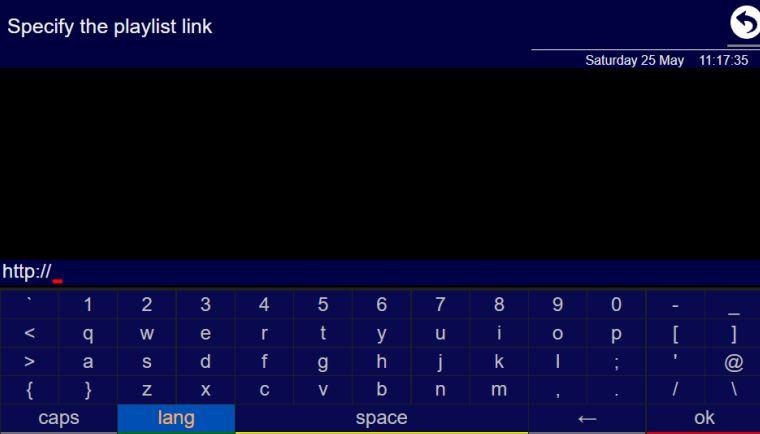
5. Click on the OK button and stream IPTV content on your device.
Customer Support
If you are facing any issues with OttPlayer, you can email the developer. Explain the issues with the app to them and follow the instructions to resolve them.
| [email protected] |
Common Questions
Yes. OttPlayer has a Favorites manager to group your desired titles.
No. You cannot stream Xtream Codes on Ott Player.


