Blerd Vision IPTV streams the best collections of live TV channels from the USA, UK, Canada, and many more. This IPTV also has a rich video-on-demand library that is updated regularly for free with blockbuster movies and captivating TV shows. In addition, it provides live sports, breaking news, and kids’ shows in high quality. Moreover, the Blerd Vision TV service has multi-device compatibility to set up this service easily.
Major Highlights of Blerd Vision IPTV
- The live TV channels and other media content are available in multiple languages and FHD, HD & 4K streaming quality.
- It has fast and stable servers with 99% uptime in different locations in the world to provide hassle-free streaming with a stable internet connection.
- This IPTV also provides EPG (TV Guide) to get to know the current and past programs and plan your TV streaming.
- It offers 24/7 customer support via WhatsApp (+44 73605 18769), Email ([email protected]), and the Contact Us form on its official website.
- You can terminate your subscription at any time and get the money back for the remaining period of the package.
Pricing
Blerd Vision TV provides multiple subscription plans, and you can choose your desired one according to your needs. The live TV channels and VOD content available on each plan are the same.
- 1 Month: $15/1 Connection, $23/2 Connections, $30/3 Connections, $40/4 Connections, and $55/5 Connections.
- 3 Months: $32/1 Connection, $49/2 Connections, $67/3 Connections, $84/4 Connections, and $94/5 Connections.
- 6 Months: $54/1 Connection, $79/2 Connections, $99/3 Connections, $129/4 Connections, and $154/5 Connections.
- 12 Months: $69/1 Connection, $114/2 Connections, $144/3 Connections, $169/4 Connections, and $190/5 Connections.
How to Sign Up for Blerd Vision IPTV
1. Visit the Blerd Vision IPTV official website (https://blerdvisioniptv.net/).
2. Scroll down to the page and review the Pricing Table or tap the Pricing tab in the menu bar.
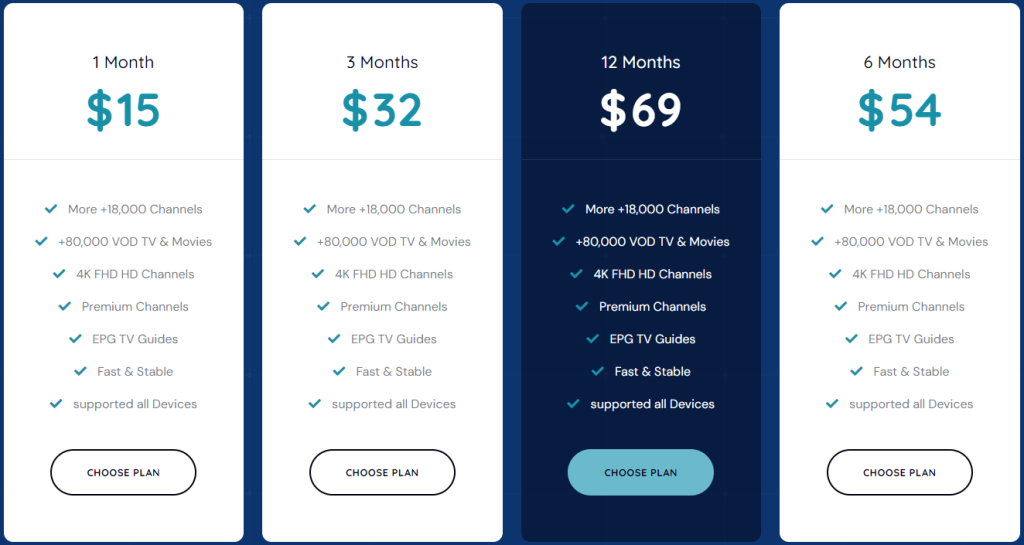
3. Pick a plan of your wish and tap the Choose Plan button under the plan you chose.
4. Click the Select Your Device button in blue color on the next screen.
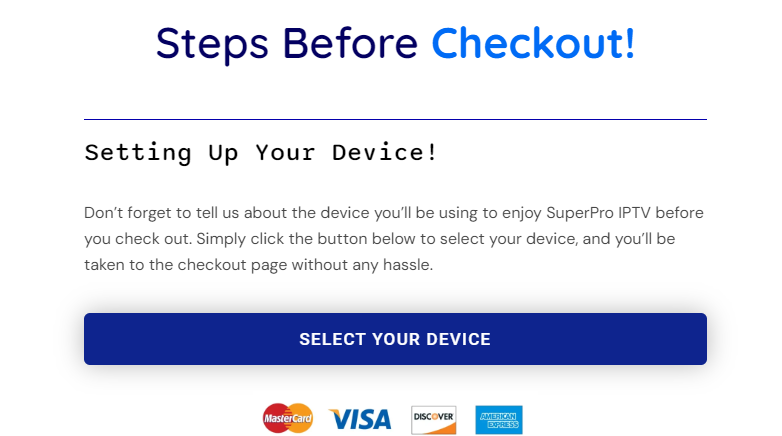
5. You need to configure your subscription plan on the following page. Select your Device, Channels Boquet, VODs, and number of connections you need. Once you select all the required details, tap the Process To Checkout button.
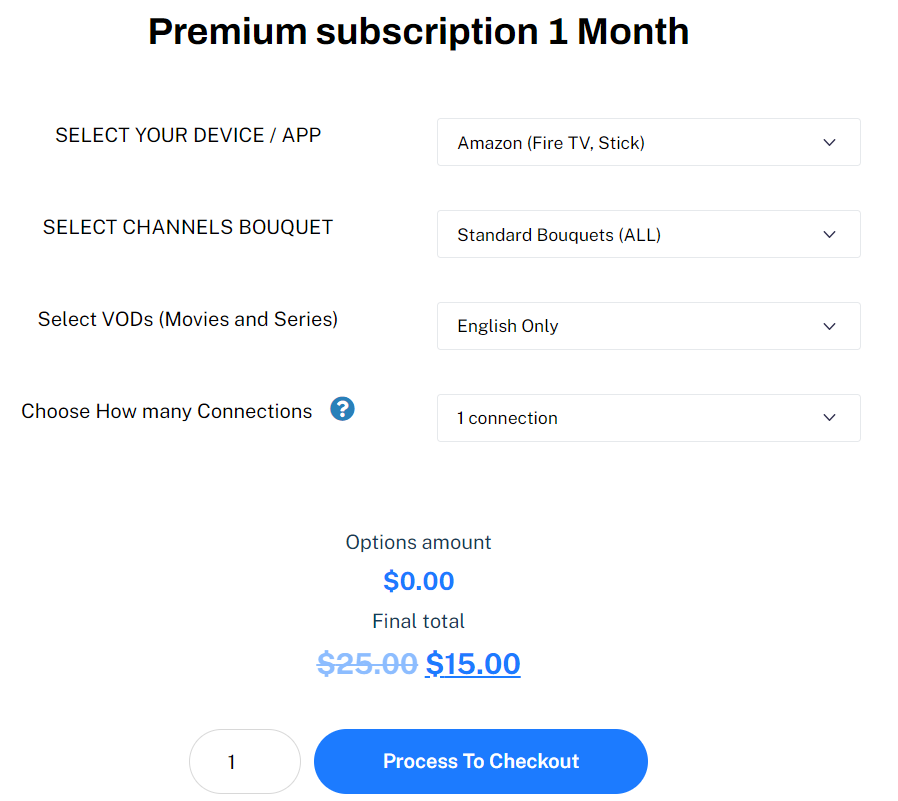
6. Enter your Email Address under Customer information and input your Email address, First name, Last name, and Country/Region under the Billing details section.
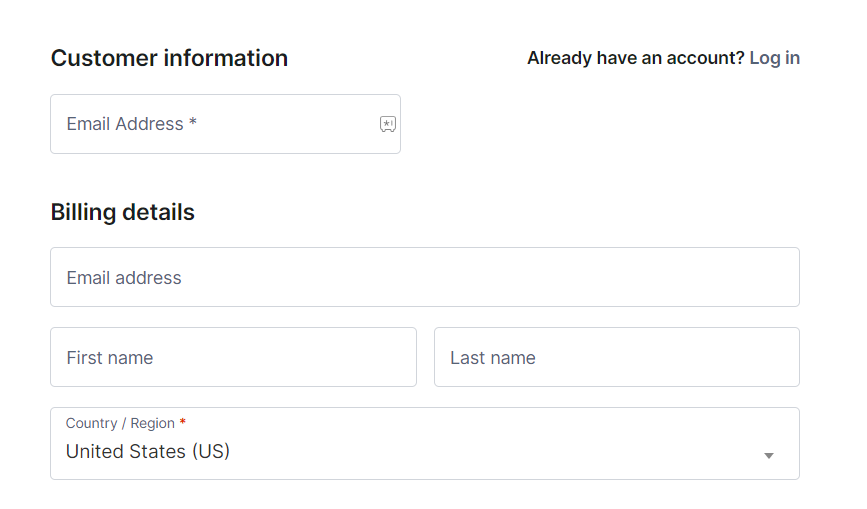
7. If you have any Additional information, click the Notes about your order link and provide the details in the given box.
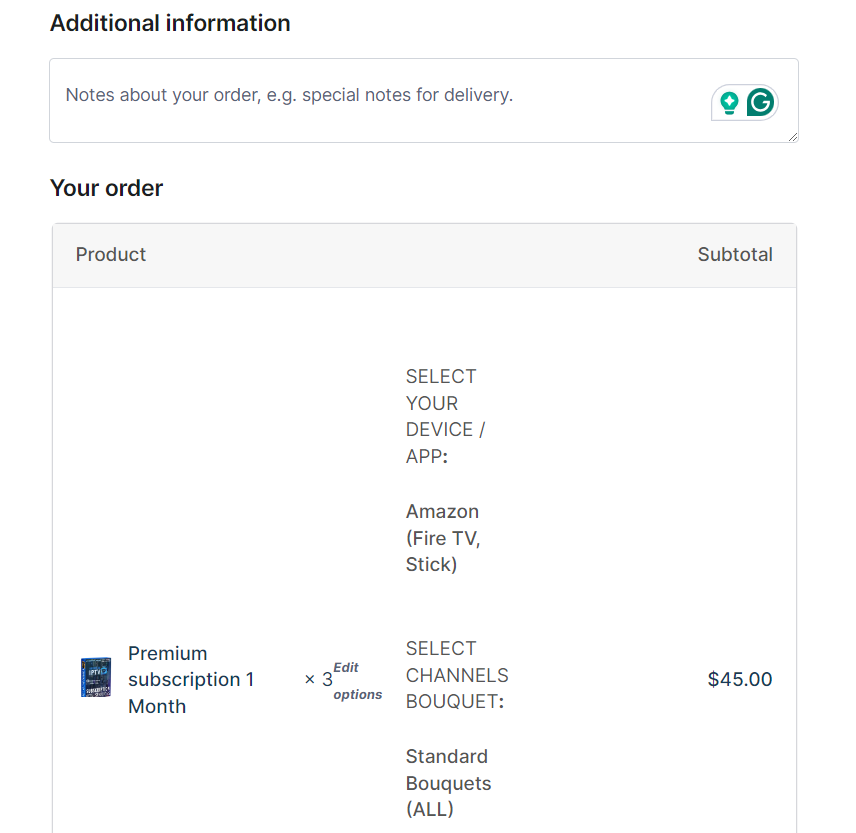
8. Now, review your subscription plan and click the Have a coupon? link and provide the code in the given field. Tap the Apply button.
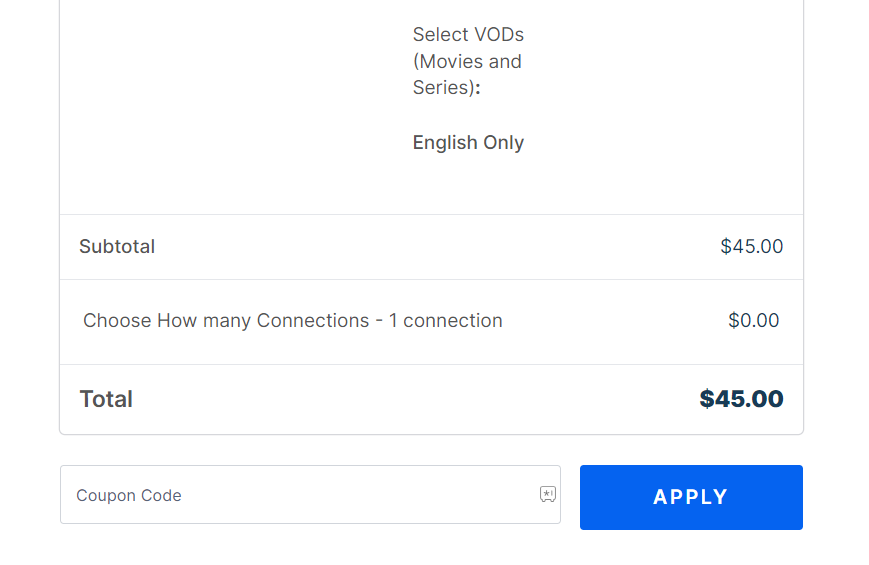
9. Then, tap the Place Order button to get instructions on how to make payment for your subscription.
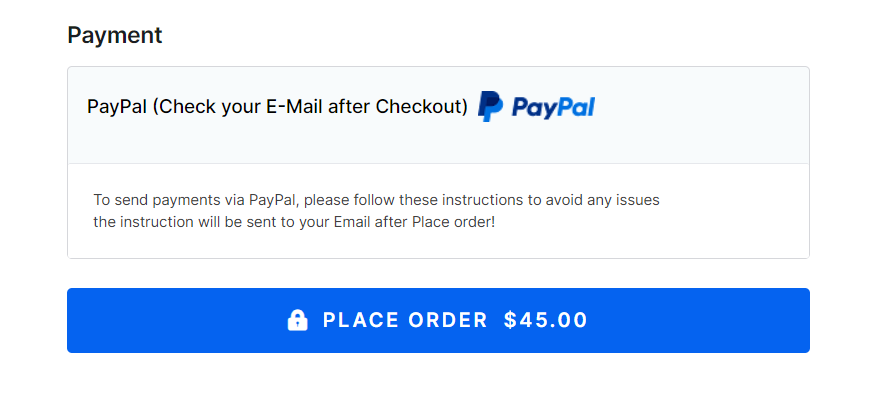
10. If the payment is done successfully, you will receive the Blerd Vision IPTV login details to your email address.
How to Watch Blerd Vision IPTV
The Blerd Vision TV service doesn’t have a native media player. It provides an M3U file and Xtream Codes API with its subscription details. Hence, you need to choose the best media players with respective playlist support. Make sure that the app is also compatible with your device to stream The Blerd Vision TV. The preferable media players to stream Blerd Vision are IPTV Smarters and VLC.
After picking the right media player, install and launch it on your device. Follow the respective method to integrate the Blerd Vision M3U playlist into the app. Once the content in the playlist loads, enjoy streaming your favorite TV channels on your device.
Common Questions
Is Blerd Vision IPTV legal?
No, Blerd Vision TV is not a legal service. Hence, it is good to connect NordVPN to your device to ensure your online safety while streaming this service.
Does Blerd Vision IPTV use Anti-Freeze technology?
Yes, Blerd Vision TV uses Anti-Freeze technology to provide buffer-free streaming.
Is Blerd Vision IPTV ISP locked?
No, Blerd Vision IPTV is not ISP-locked. Hence, this service is accessible all around the world.

