A1 IPTV offers a wide range of live TV channels from all countries, including the USA, UK, Canada, Germany, Asia, Australia, and Arabic. This IPTV also has the biggest on-demand library with captivating shows, informative documentaries, and hilarious comedy shows in multiple languages. It has stable servers with always uptime to provide hassle-free streaming. Moreover, it is an excellent platform to stream unlimited entertainment content in SD, HD, FHD, HEVC, UHD, and 4K streaming quality.
Major Highlights of A1 IPTV
- A1 IPTV delivers various live sports channels for different sports events, leagues, and PPV events in high quality.
- It offers a user-friendly interface and offers parental controls to lock the unwanted categories in their playlist.
- This IPTV provides catch-up to allow you to watch the shows aired previously.
- New subscribers of the A1 TV can get a free trial to experience its service.
- Using the EPG (TV Guide), you can know the schedule of the live TV channels and plan your streaming.
- Customer representatives are ready to listen to queries 24/7 via WhatsApp (+212-7030-94004), Email ([email protected]), Phone (+6221-2002-2012/+6221-2002-2013), and the Contact Us form on its website.
- It is easy to set up on all popular streaming devices using external players, as it provides an M3U URL with its subscription.
Pricing
A1 TV offers flexible pricing plans at a reasonable price. All of its subscription plans come with different durations but with the same number of live TV channels and on-demand content.
- Plan A: $3/3 Days
- Plan B: $10/1 Month
- Plan C: $25/3 Months
- Plan D: $35/6 Months
- Plan E: $48/12 Months
- Plan F: $79/24 Months
How to Sign Up for A1 IPTV
1. Go to the A1 IPTV official website (https://a1-iptv.com/) using a web browser on your device.
2. Scroll down to the A1 IPTV PLANS section and tap the Pricing tab at the top of the web page.
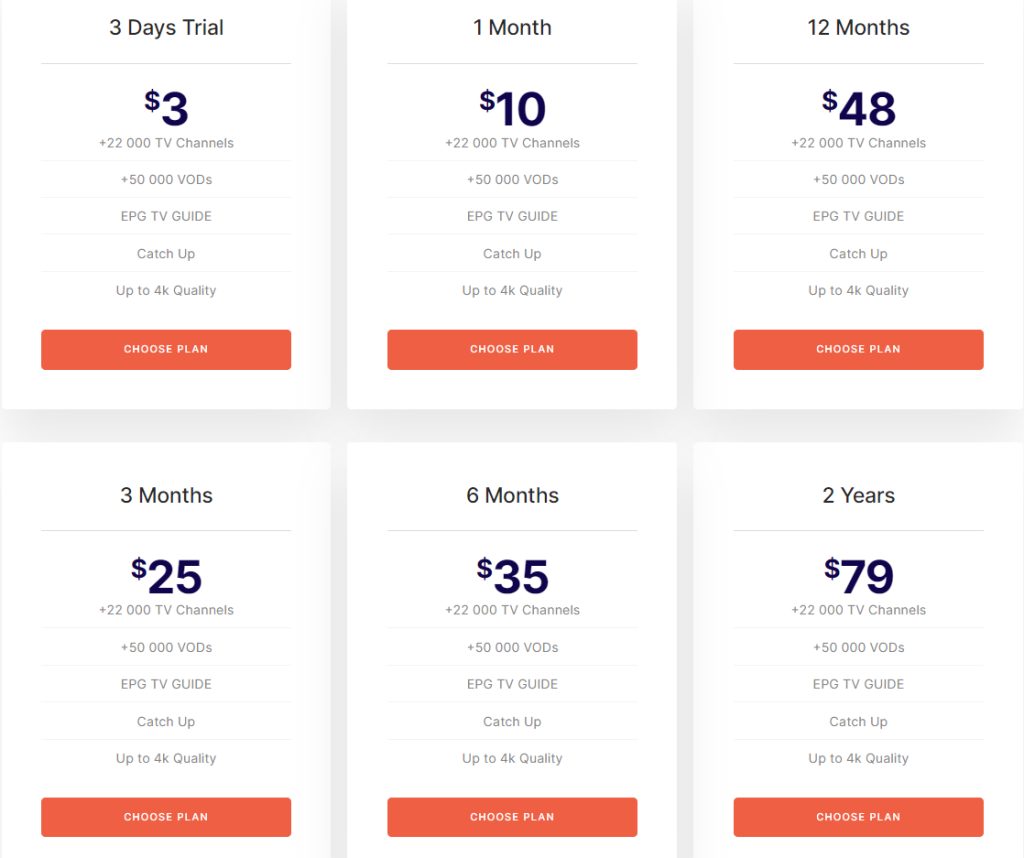
3. Pick a plan of your choice and click on the CHOOSE PLAN button colored red.
4. On the following screen, you need to customize your subscription plan by selecting your device, channel bouquets, and VOD. If you wish to access adult content, click on the VIP ADULT CONTENT checkbox. Once entered, tap ADD TO CART.
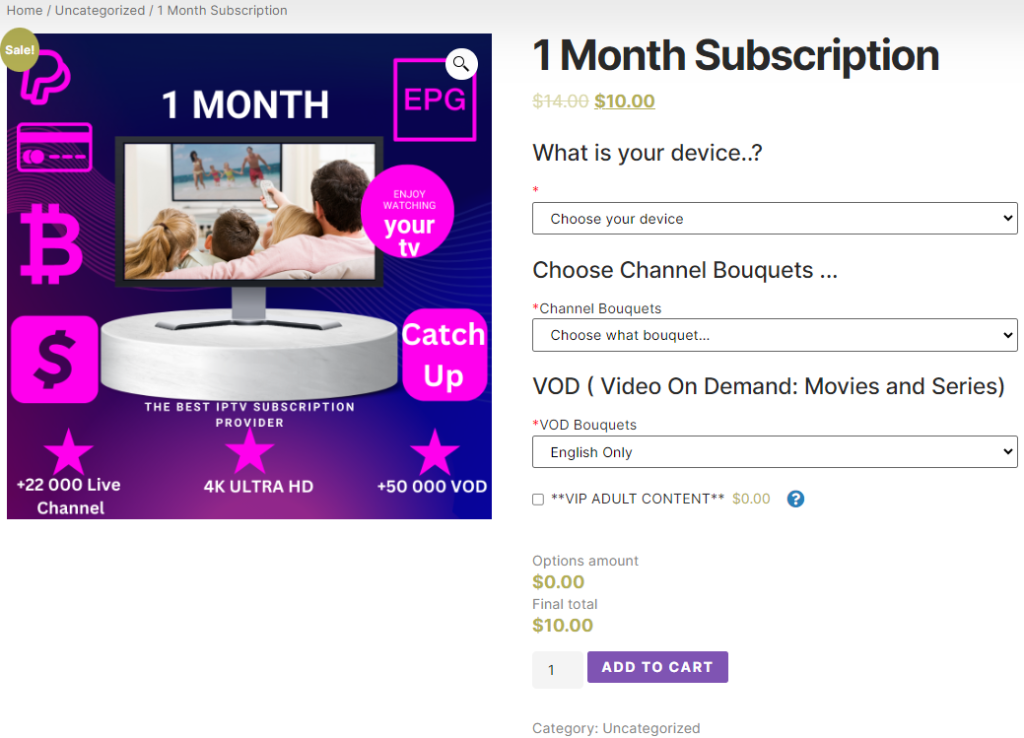
5. Now, you will be taken to the Checkout page. Enter your Email Address under Customer information. Then, input your First and Last name under the Billing details section.
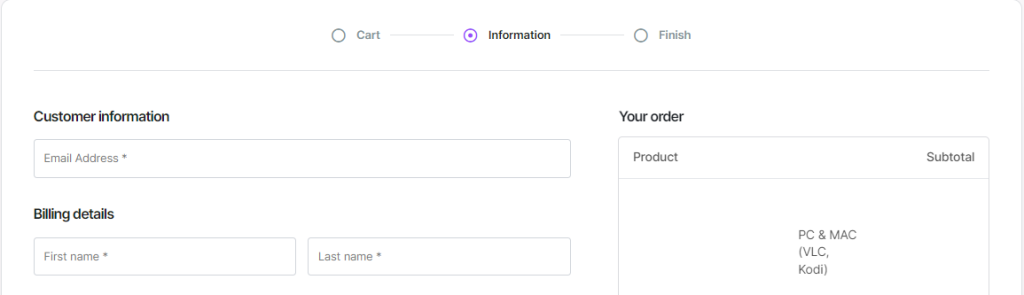
6. If you have any information to convey to the provider, use the Additional information box to share the message. Enter the A1 TV coupon code in the given box if you have one and hit the APPLY button.
7. Once you entered all the required details, click on the PLACE ORDER button to complete the signup process. Now, the PayPal invoice will be sent to your email address.

8. Finally, you need to make a payment using the PayPal invoice. If your payment is success, you will receive the A1 IPTV login details.
How to Watch A1 IPTV
A1 TV doesn’t have a native application for any streaming device, but it provides an M3U extension or Xtream Codes with its subscription details. Hence, it is easily accessible on all devices using the best media players with advanced features. The best players to stream this service are VLC media player and TiviMate IPTV Player.
Choose the right player for your device and install it from the respective app store. After installation, open the player on your device and upload the playlist. Wait till the content in the playlist loads and enjoy streaming the service in high quality on your device.
Common Questions
Is A1 IPTV legal?
No, A1 TV is not a legal service, so you may get into legal issues while streaming this service. To avoid it, you need to secure your connection by connecting NordVPN to your device.
What payment methods are accepted by A1 IPTV?
It accepts PayPal, credit, and debit cards to subscribe to the service easily.
Does A1 TV offer reseller plans?
Yes, A1 IPTV offers reseller plans.

