Kool IPTV, also known as Kool Streams TV, offers thousands of premium live TV channels from all around the world. The list includes popular sports channels where you can watch the biggest sporting events. Its live streaming is available in the finest HD quality. You can access this IPTV service anywhere in the world with a minimum of 25mbps internet speed on your streaming device.
Major Highlights of Kool IPTV
- This IPTV service comes with a clear user interface for easy access.
- The subscription price of Kool TV is affordable, and also there is no annual contract.
- This IPTV provides instant customer support all 7 days a week through Telegram (@koolstreamstv), Email ([email protected]), and the Send Us a Message form on its official website.
- The Kool IPTV service is accessible on a wide range of streaming devices using the M3U media players.
Pricing
The Kool TV service offers only a single subscription plan that costs $25 a month. It also offers a 24-hour free trial for new subscribers to test the service. To access the free trial, click the Free 24 HR Trial button in the menu bar and fill out the form to get the login details.
How to Sign Up for Kool IPTV
1. Visit the official website of Kool IPTV service (https://koolstreamstv.com/).
2. Click on the Our Services tab next to the About Us option on the menu bar.
3. Review the given subscription plan and hit the SUBSCRIBE NOW button.
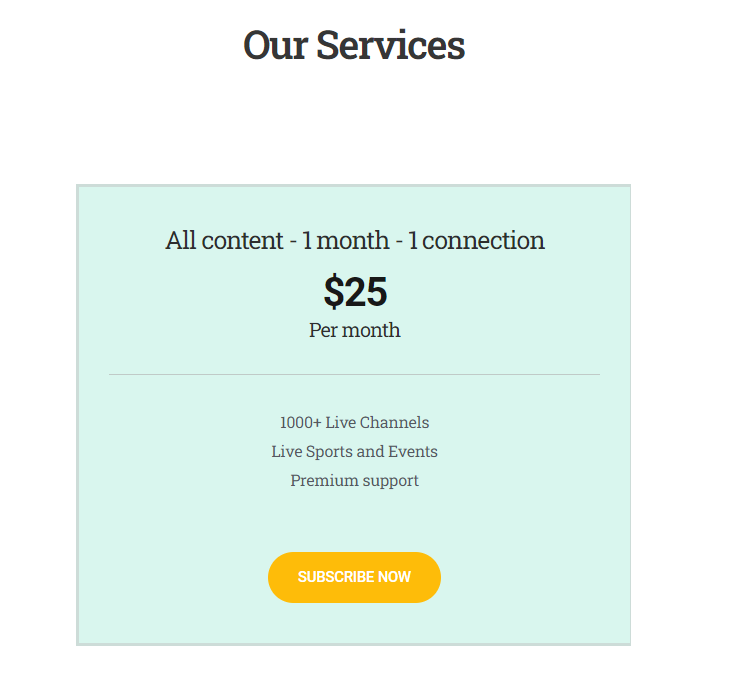
4. Input the required details on the next screen and follow the on-screen guide to complete the subscription process.
5. Once your payment is verified by the provider, you will receive the Kool IPTV login details to your email address.
Note: Kool Streams TV will take up to 1-12 hours after subscription to create your account and send you the login details. If you have not received it even after 24 hours, then you need to contact a representative via the contact us form.
How to Watch Kool IPTV
You can stream Kool IPTV on your device by downloading the right IPTV Player that supports the M3U URL file format. The preferable players to access Kool Streams TV are TiviMate and VLC Media player.
Once you are fixed with a player, install it on your device, then launch the player to integrate the Kool TV M3U playlist. Wait till the content in the playlist loads, and enjoy streaming the content with HD quality on your device
Common Questions
Is Kool IPTV legal?
No, Kool TV is not a legal service. So, connecting NordVPN to your device while watching this IPTV service would be the best choice to ensure your online security.
Can I watch Kool IPTV on multiple devices simultaneously?
No, this IPTV is accessible on one device at a time. To stream the service on up to 5 devices, you need to contact a representative.

