IPTVtune offers an amazing collection of live TV channels from all around the world. It also has a huge on-demand library with popular IMDb top-rated movies and newly released TV series. In addition, it delivers 200+ premium sports channels to watch your favorite and biggest sports events in premium streaming quality. Moreover, this service is available for worldwide access and with a stable internet connection on any streaming device.
Major Highlights of IPTVtune
- This IPTV provides premium TV channels in SD and HD picture quality.
- It provides an Electronic TV Guide (EPG) for live TV channels to track the past and upcoming shows on your favorite TV channels.
- Using the 99.99% uptime servers and antifreeze technology, it provides a buffer or freeze-free streaming experience.
- It offers 24/7 free customer support via live chat and the Contact Us form on its official website for billing and technical issues.
Pricing
IPTVtune provides five different subscription plans with different durations but with the same media library.
- Plan A: $15/1 Month
- Plan B: $30/3 Months
- Plan C: $50/6 Months
- Plan D: $80/1 Year
- Plan E: $140/2 Years
IPTVtune offers a 24-hour free trial to test the service. You can select the one-day trial package and follow the instructions to get login details for free access.
How to Sign Up for IPTVtune
1. Run any web browser on your device and visit the IPTVtune official website.
2. Navigate to the Our IPTV Subscription Pricing & Packages section or directly click the IPTV SUBSCRIPTION tab next to the HOME option in the menu bar at the top of the website.
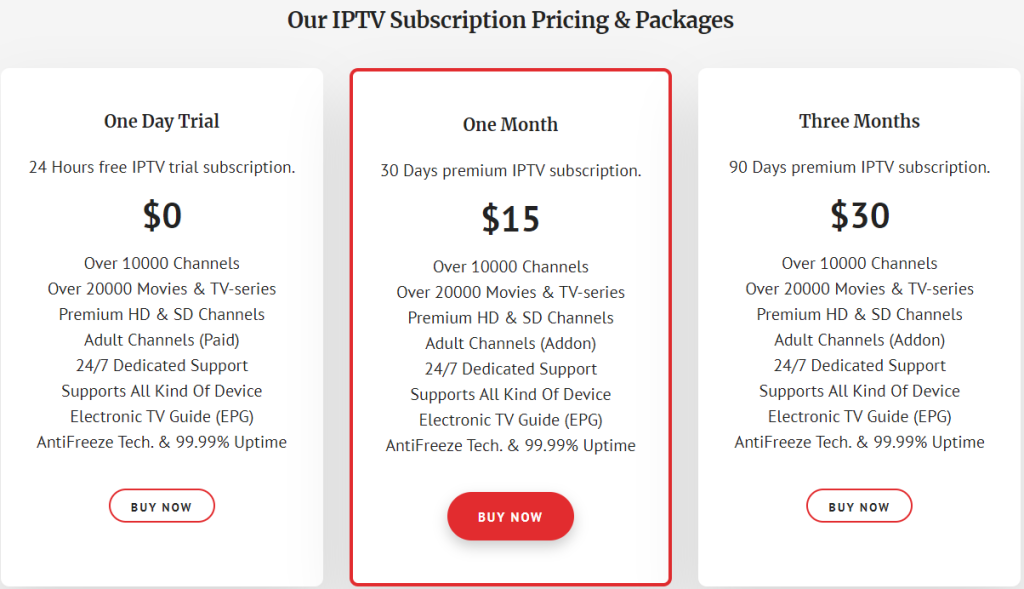
3. Go through all the available plans and tap the Buy Now button under the package you selected.
4. You need to configure your package on the following screen. Select your Device Type and Mac Address in the given fields.
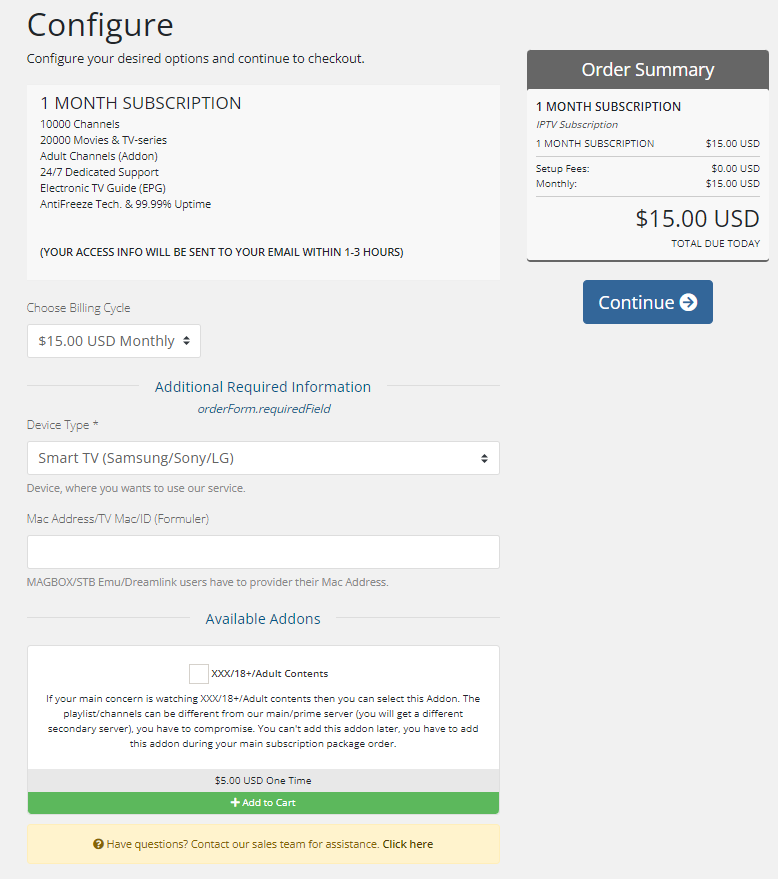
5. If you wish to access adult content, click the checkbox under Available Addons and tap the Add to Cart button in green color. Then, tap the Continue button to proceed with the process.
6. On the Review & Checkout screen, enter the promo code in the respective field and hit the Validate Code button. If you don’t have a code, tap the Checkout button directly.
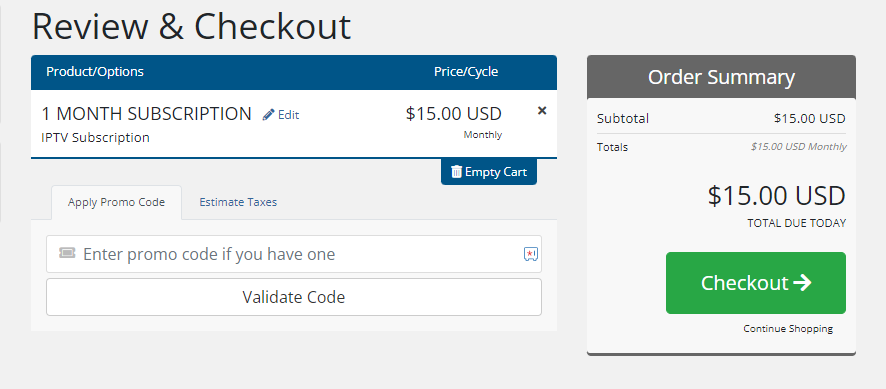
7. Provide your First Name, Last Name, Email Address, and Phone Number in the Personal Information section on the Checkout page.
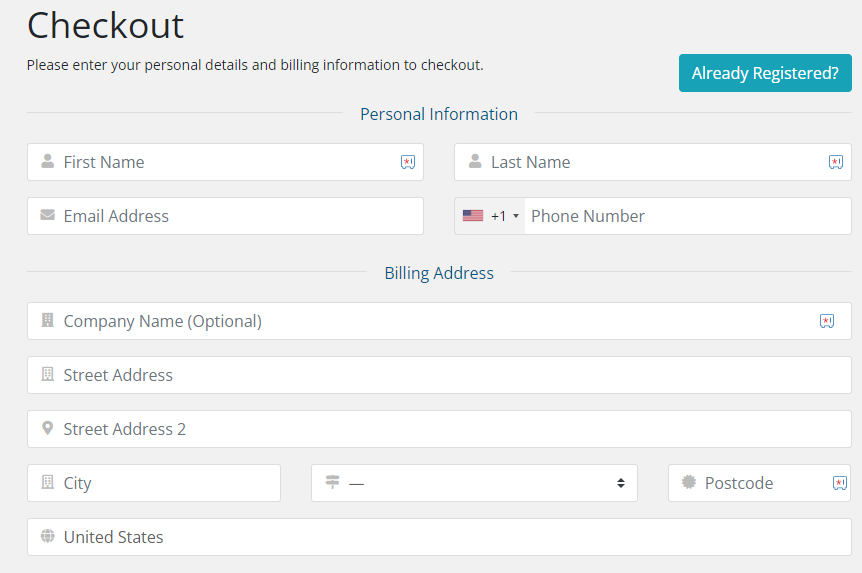
8. Next, input your Company Name (Optional), Street Address, Street Address 2, City, Postcode, and Region in the respective boxes under the Billing Address section.
9. Type your Password and retype in the Confirm Password field. To get an auto-generated password, tap the Generate Password button.
10. Then, choose your preferred payment method from DEBIT OR CREDIT CARD, BITCOIN, and CRYPTOCURRENCY. Once done, hit the Complete Order button in blue color.
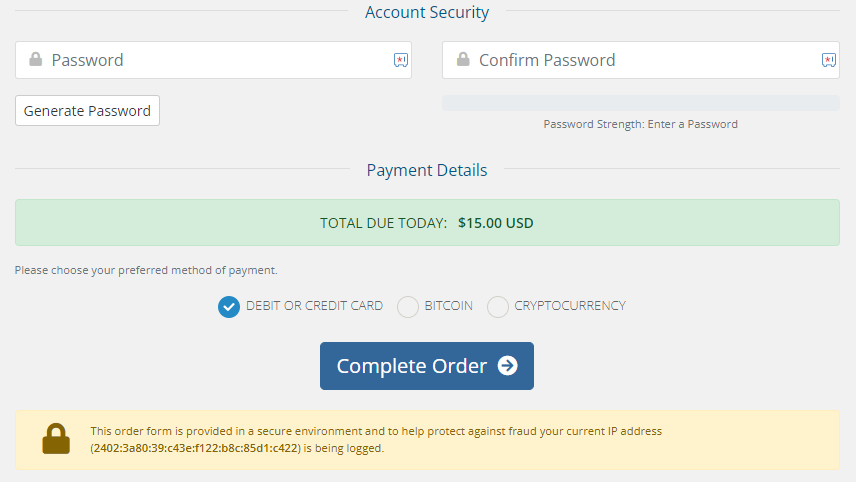
11. If your subscription payment is successful, you will receive the IPTVtune login details via email.
How to Watch IPTVtune
Though there is no native application, it offers M3U format credentials to stream this service on all major streaming devices. All you need to do to access IPTVtune on your device is to select the best IPTV M3U player with efficient features. After selecting the player, install it from the respective app store and launch it on your streaming device.
After launching the player, add the M3U playlist and begin watching your desired IPTV content once the playlist is loaded.
Common Questions
Is IPTVtune legal?
No, IPTVtune is not a legal service. So, it is essential to safeguard your privacy by installing a VPN service. With too many VPNs available online, we recommend NordVPN since it offers several advanced security features to hide your IP.
Does IPTVtune provide TV catch-up?
No, IPTVtune doesn’t provide a TV catch-up.
Is IPTVtune good?
Yes, IPTVtune is a good IPTV service with the best channel lineup and on-demand library in premium streaming quality.

