Fire IPTV is one of the best IPTV service providers that offers endless entertainment content. This service streams thousands of live TV channels and on-demand videos from all across the world. All the content is available in multiple streaming qualities, including SD, HD, FHD, and 4K. Since it offers technically stable servers, you stream your favorite shows seamlessly without any buffering issues. Moreover, this IPTV is compatible with all streaming devices.
Major Highlights of Fire IPTV
- Fire IPTV updates new series and films each week to keep you engaged throughout your subscription period.
- You can switch between channels easily as it supports a quick zapping time of less than 0.5 seconds.
- The subscription plans provided by this provider are available at a reasonable price.
- It accepts PayPal, MasterCard, VISA, and American Express to make the subscription.
Pricing
Fire TV offers flexible pricing plans that vary based on the number of TV channels and video-on-demand content. It provides 40,000 channels/VODs in its basic package and 60,0000 channels/VODs in its silver package. Finally, the premium package contains 75,000 channels/VODs.
- Basic Pack: €9/1 Month, €24/6 Months, and €36/12 Months.
- Silver Pack: €19/1 Month, €35/6 Months, and €55/12 Months.
- Premium Pack: €25/1 Month, €69/6 Months, and €100/12 Months.
How to Sign Up for Fire IPTV
1. Go to the official website of Fire IPTV (https://fire-iptv.com/).
2. Tap the Our Subscriptions tab on the menu bar and go through all the subscription packs.
- Basic Pack
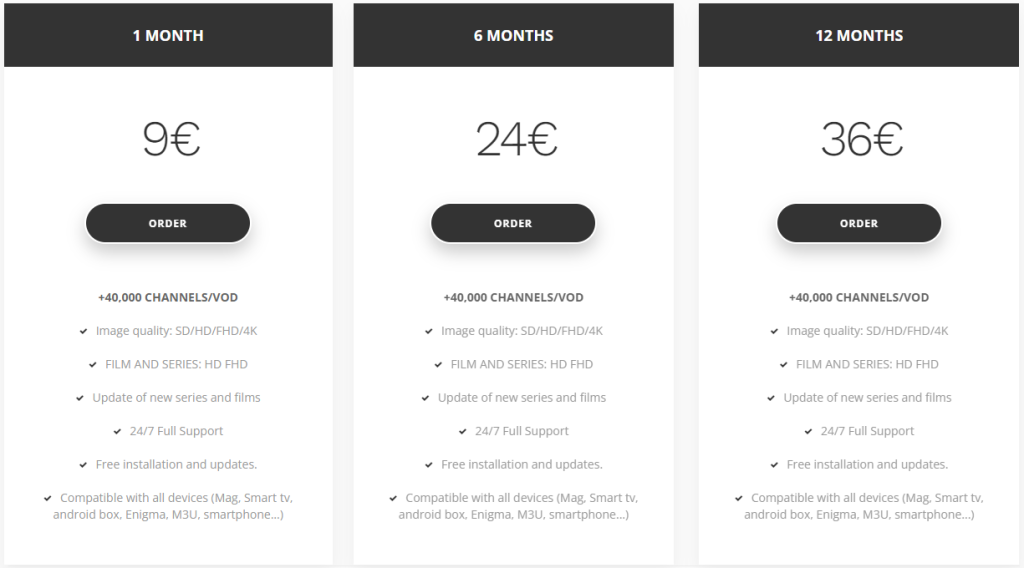
- Silver Pack
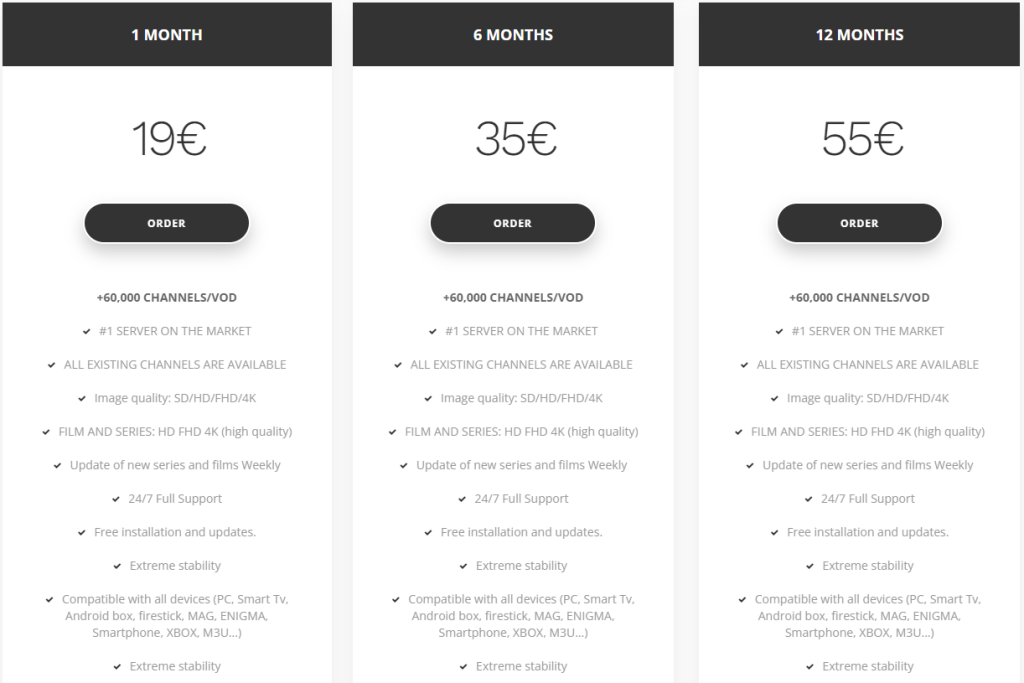
- Premium Pack
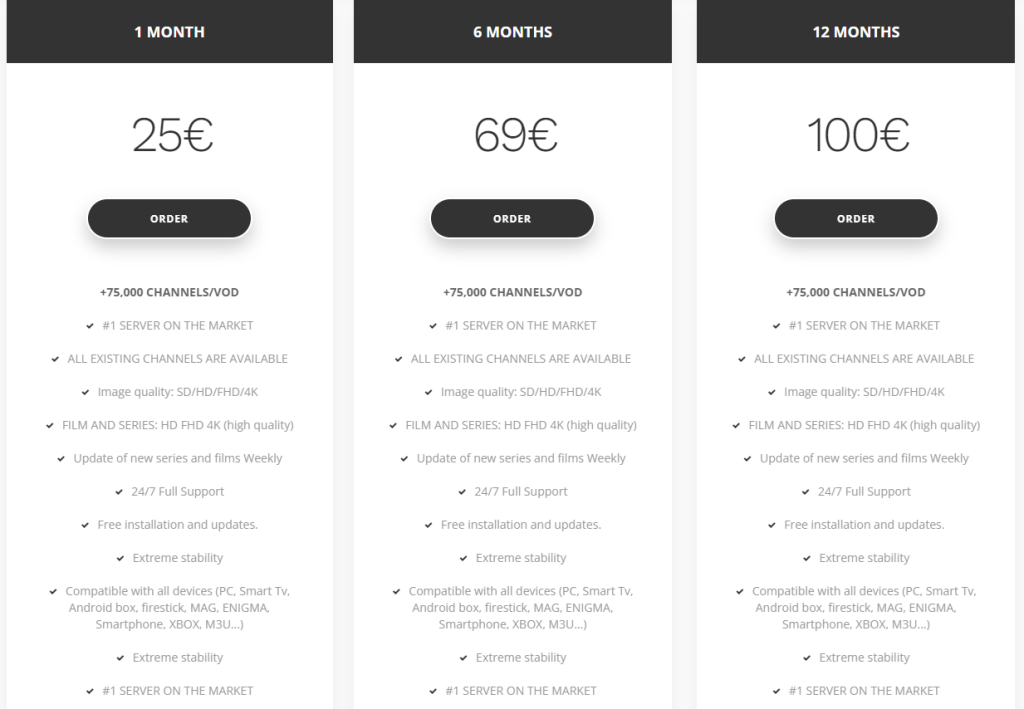
3. After choosing a plan based on your duration and content need, you need to click on the ORDER button.
4. Now, it will direct you to the PayPal Checkout page where you need to review the purchase details and click the Continue button in blue color.
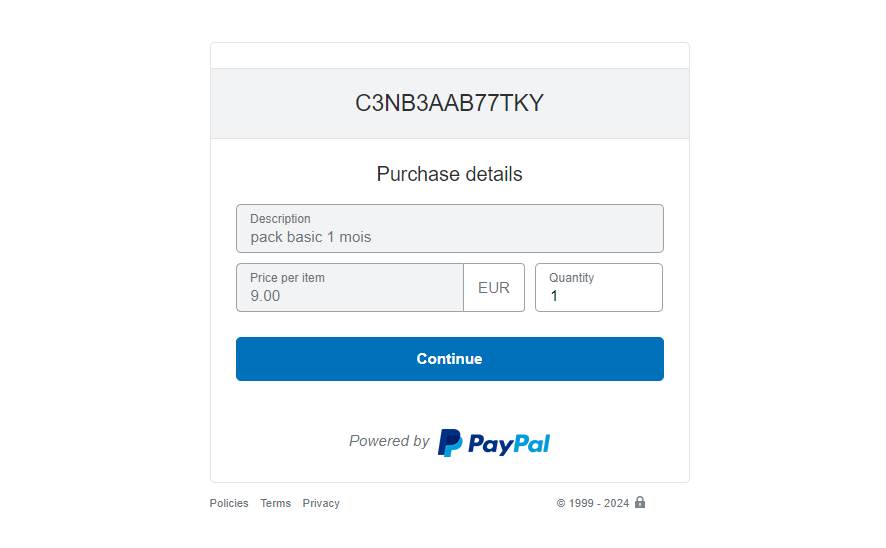
5. To pay with PayPal, enter your Email or mobile number in the given box and tap on the Next button.
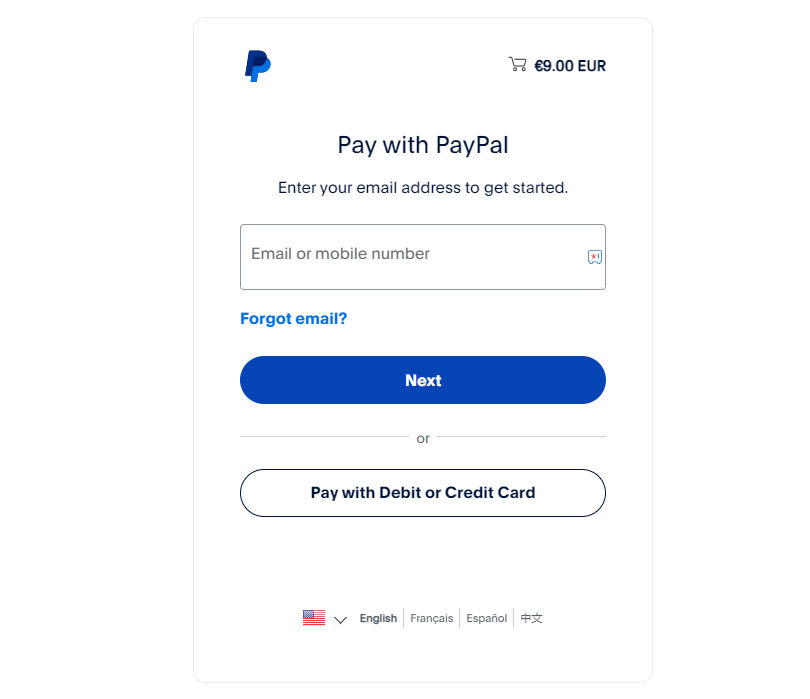
6. Alternatively, hit the Pay with Debit or Credit Card button to make payment. Then, provide your Email address in the respective box and click the Continue to Payment button.
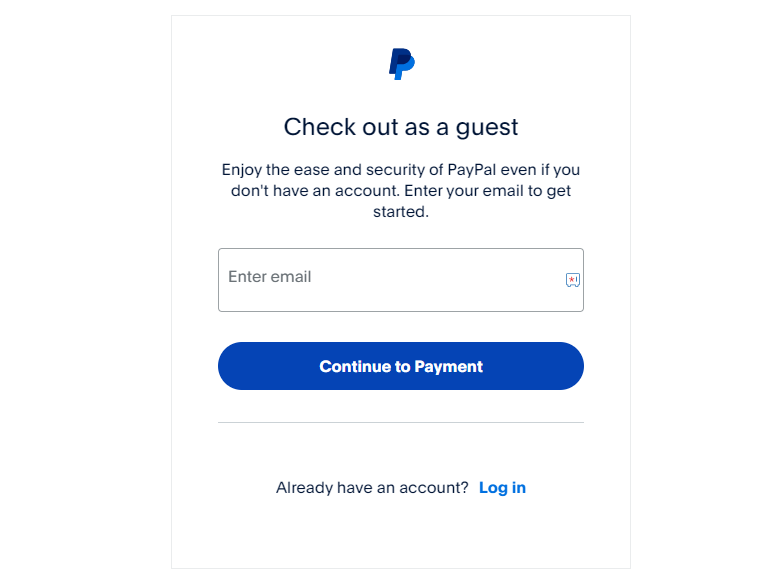
7. If the IPTV payment is successful, you will receive the Fire IPTV login credentials to your email address as soon as possible.
How to Watch Fire IPTV
The Fire TV service is compatible with a wide range of devices but doesn’t come with a native player. However, it offers an M3U URL with its subscription to set up and stream the service using the best external players with M3U file format support. Hence, you need to select the best external player for your streaming device and install it from the respective app store.
After installation, open the player and follow the right procedure to add the M3U playlist of Fire TV. Wait till the content in the playlist loads to the player. Once done, you can enjoy watching your favorite live TV channels and on-demand videos on your device.
Customer Support
Like the majority of the popular providers, Fire IPTV offers several options to contact the support team. It includes WhatsApp, Live Chat (available on the website), mail and contact us form.
| Mail support | [email protected] |
| +00212 669 652 086 | |
| Contact Us page | https://fire-iptv.com/nous-contacter-2/ |
Common Questions
Since Fire IPTV includes copyrighted content, it is not legal to use. You can use a premium VPN service like NordVPN on your device to stream content from Fire IPTV.
Yes, it offers EPG for all live TV channels and 3-day replay, but these features are available only in its premium package.
Yes. You can watch its content on multiple devices. However, you are allowed to stream the service on one device at a time.

