Players Klub IPTV has a unique collection of entertainment content. This IPTV delivers over 3,000 premium live TV channels from the USA, UK, Canada, and other countries in the world. With this service, you can explore more than 14,000 movies and 1000 series in high quality. As an added advantage, it comes with an exclusive application for Android-powered devices. Also, you can stream Players Klub TV anywhere in the world.
Major Highlights of Players Klub IPTV
- Players Klub TV updates all PPV channels with specific titles every week that you can’t find with the other service providers.
- Using the complete EPG source provided for live TV channels, you can easily track past, current, and upcoming programs.
- Players Klub IPTV gives access to 1,000 adult VOD & channels.
- Its monthly subscription plan comes with a 7-day money-back guarantee, and all other subscription plans with a 15-day money-back guarantee.
- This IPTV provides 24/7 technical assistance via Open Ticket given in the Contact section on its official website.
- It also gives you a chance to become a reseller to earn money and provide excellent service for your clients.
Pricing
Players Klub IPTV provides flexible pricing plans for subscribers based on the duration of the package. So that, users can get a plan only for the period they like to use the service. But, all of its plans come with the same number of TV channels and on-demand content.
- Plan A: $9.9/Month
- Plan B: $27/3 Months
- Plan C: $48/6 Months
- Plan D: $84/1 Year
To stream the service on two devices simultaneously, you need to subscribe to the following plans.
- Plan A: $17/Month
- Plan B: $46/3 Months
- Plan C: $77/6 Months
- Plan D: $134/1 Year
To stream the service on three devices simultaneously, you need to subscribe to the following plans.
- Plan A: $24/Month
- Plan B: $60/3 Months
- Plan C: $100/6 Months
- Plan D: $165/1 Year
How to Sign Up for Players Klub IPTV
1. Visit the official website of Players Klub TV (https://playersklubiptv.com/) on your device.
2. Hover over to the Pricing Plan section or click on the Pricing tab in the menu bar next to the Home option.
3. Once you have reviewed all the subscription plans, select one and tap the Buy Now button.
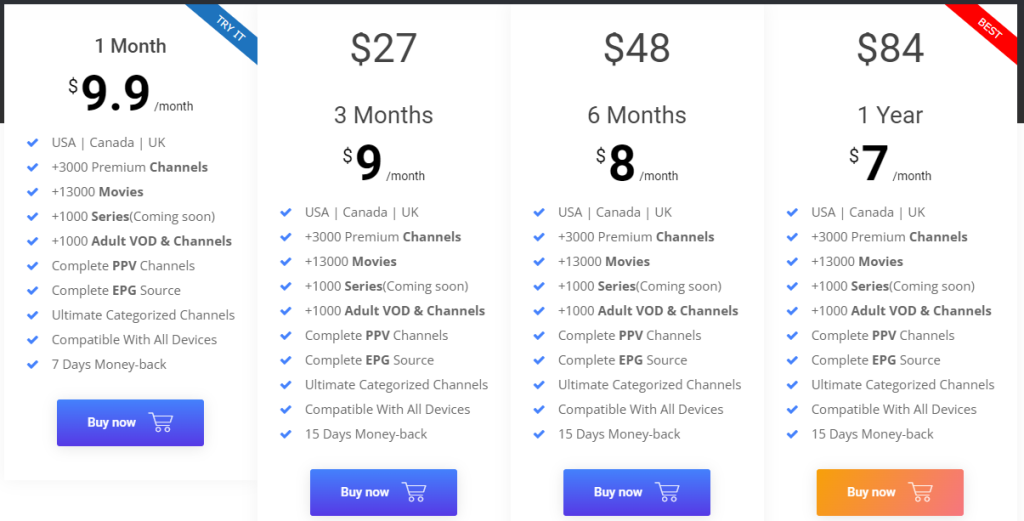
4. On the Review & Checkout screen, enter the Players Klub TV promo code if you have one in the Apply Promo Code box and tap the Validate Code button. You can also click the Checkout option to proceed with the process.
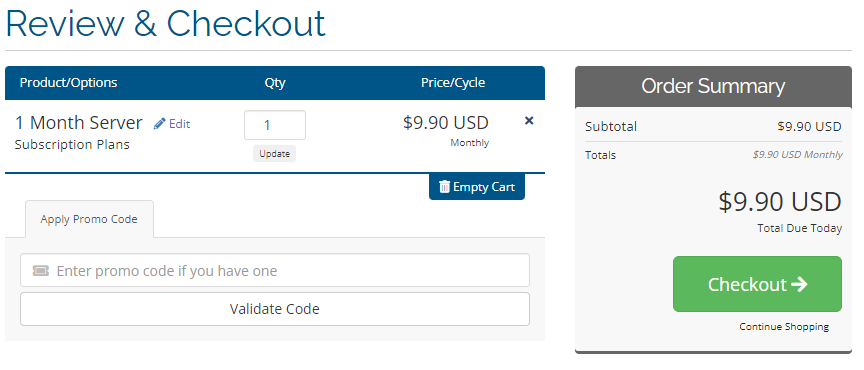
5. Now, you will taken to the Checkout page, where you have to provide your Personal Information, such as First & Last Name, Email Address, and Phone Number.
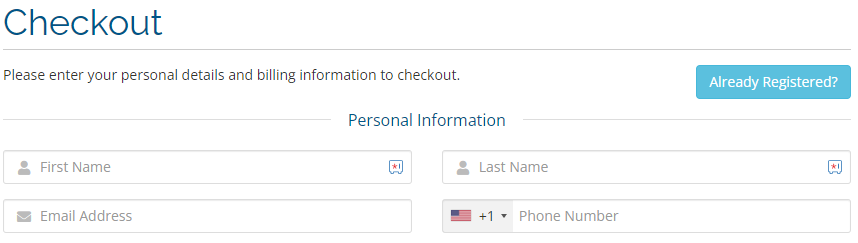
6. Then, fill out the Billing Address section with the Company Name (Optional), Street Address, Street Address 2, City, Postcode, and Region.
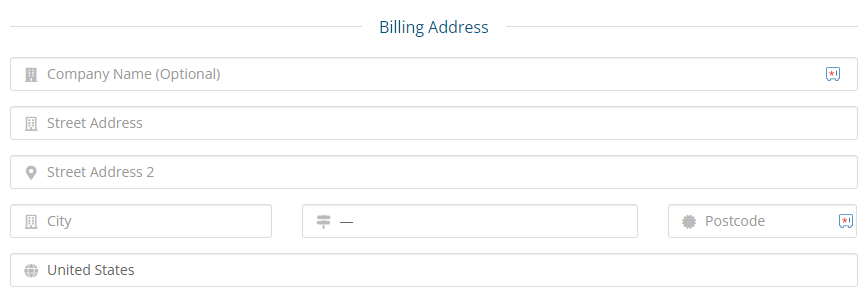
7. Under Additional Information, select any option in the How did you find us? Drop-down menu.
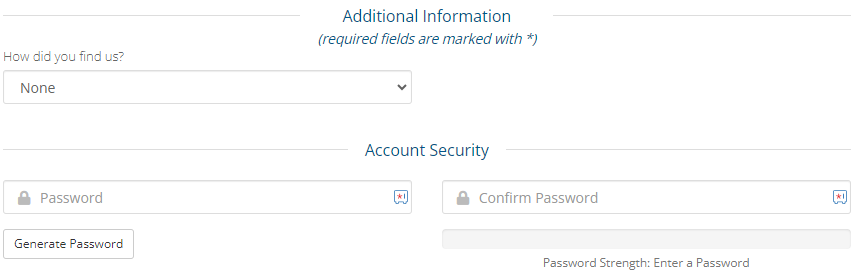
8. Next, type a Password for your account and re-enter it in the Confirm Password section. Alternatively, you can click the Generate Password button to create a password automatically.
9. After providing the password for your account, select the payment method as PayPal or BTC, LTC, BCH, ZEC, and XMR.
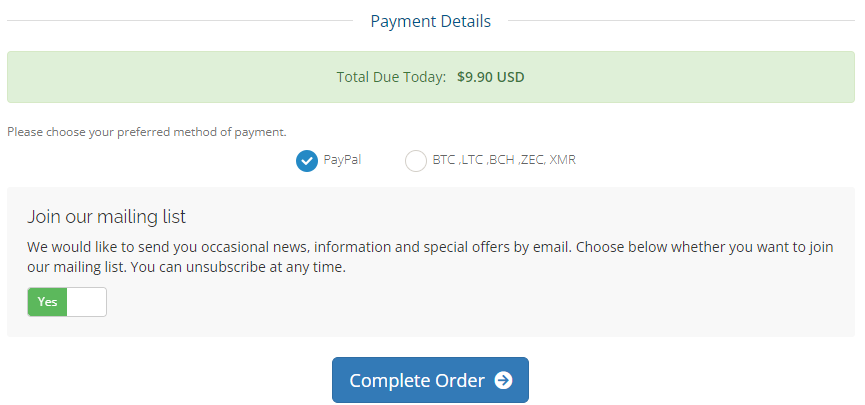
10. To join their mailing list and get regular updates on their service, toggle Yes under the Join our mailing list box section. If you’re not interested in receiving the emails, select No.
11. Finally, click on the Complete Order button to make payment. Once, your payment is verified by the provider, you will get the Players Klub IPTV login credentials to your email address.
How to Watch Players Klub IPTV
Players Klub TV provides a stand-alone APK file to install its native player on Android-powered devices. You can download the Players Klub IPTV APK file provided in the Tutorial section on its official website. After downloading the APK file, change your respective device settings to install unknown apps. Next, open the APK file and install the application on your device. Finally, launch the app and log in to your account to watch your desired TV channels.
It is also easy to set up this IPTV on other compatible streaming devices using external players. It provides an M3U link with its subscription. Hence, you need to choose the right media player with M3U support for your device. Install & launch the selected player and add the Players Klub IPTV playlist to begin streaming this service.
Common Questions
Is Players Klub IPTV legal?
No, Players Klub IPTV is not legal. You can safeguard your files while streaming Players Klub IPTV using the premium VPN service NordVPN on your device.
Do Players Klub IPTV offer TV catch-up?
No, it doesn’t provide a TV catch-up.

