Gemini Streamz IPTV is a trending IPTV service provider that offers better technology and an incredible package of content with 8+ years of experience. This service gives access to over 12,000 live TV channels and 140+ bouquets of on-demand movies, series, and PPV events. With this IPTV, you can stream your favorite TV channels anywhere in the world with a stable internet connection on your device.
Major Highlights of Gemini Streamz IPTV
- Gemini Streamz provides entertainment content in all categories, including sports, movies, series, kids, and documentaries.
- It ensures the best viewing experience by supporting different streaming qualities such as SD, HD, and 4K.
- This IPTV has over 30 stable servers with 99.99% uptime to let you stream your favorite shows seamlessly.
- If you are unhappy about their services, you can cancel their subscription within the first 7 days of your subscription and get your money back.
- Based on subscription, this IPTV can be streamed on up to 4 devices concurrently, which makes it stand out from other providers.
- The anti-freeze stable technology provides a freeze or buffer-free streaming experience.
- It supports instant activation so that you can start accessing the service once the payment is done.
Pricing
Gemini Streamz TV offers flexible pricing plans with a different number of connections and durations, as mentioned here.
- 1 Device: $15.95/Month, $29.95/3 Months, $45.95/6 Months, and $69.95/12 Months.
- 2 Devices: 22.95/Month, $49.95/3 Months, $77.95/6 Months, and $99.95/12 Months.
- 3 Devices: $33.95/Month, $69.95/3 Months, $99.95/6 Months, and $149.95/12 Months.
- 4 Devices: $44.95/Month, $89.95/3 Months, $135.95/6 Months, and $199.95/12 Months.
How to Create an Account for Gemini Streamz IPTV
1. Go to the official website of Gemini Streamz IPTV (https://geministreamziptv.com/).
2. Click on the Pricing tab option at the top of the official website. To get extra connections, click on the More Connections tab.
3. Review the available plans and pick a plan of your wish. Once selected, tap on the Choose Plane button, which is colored in blue.
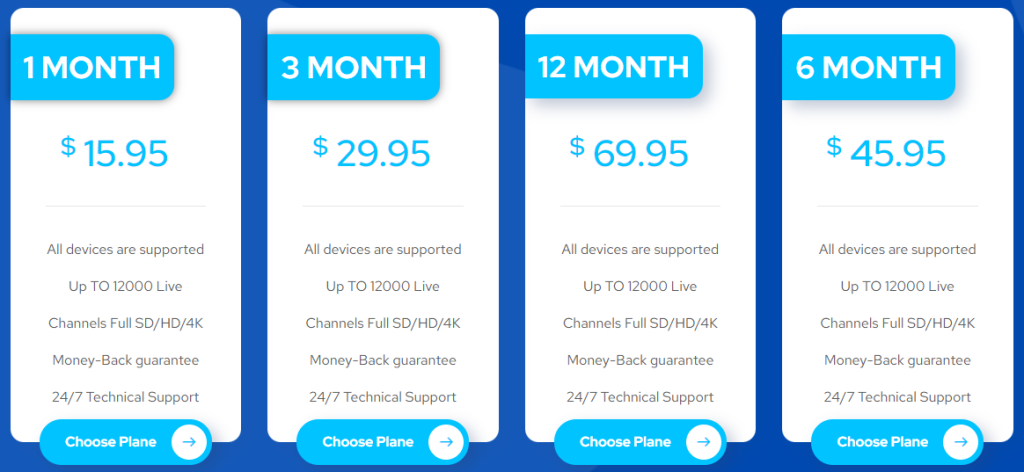
4. You need to customize subscription plans based on your needs. Select News Subscription under the Choose option.
5. Next, select your Device, Channels Bouquet, and video on demand type in the given fields and select the Add to cart button.
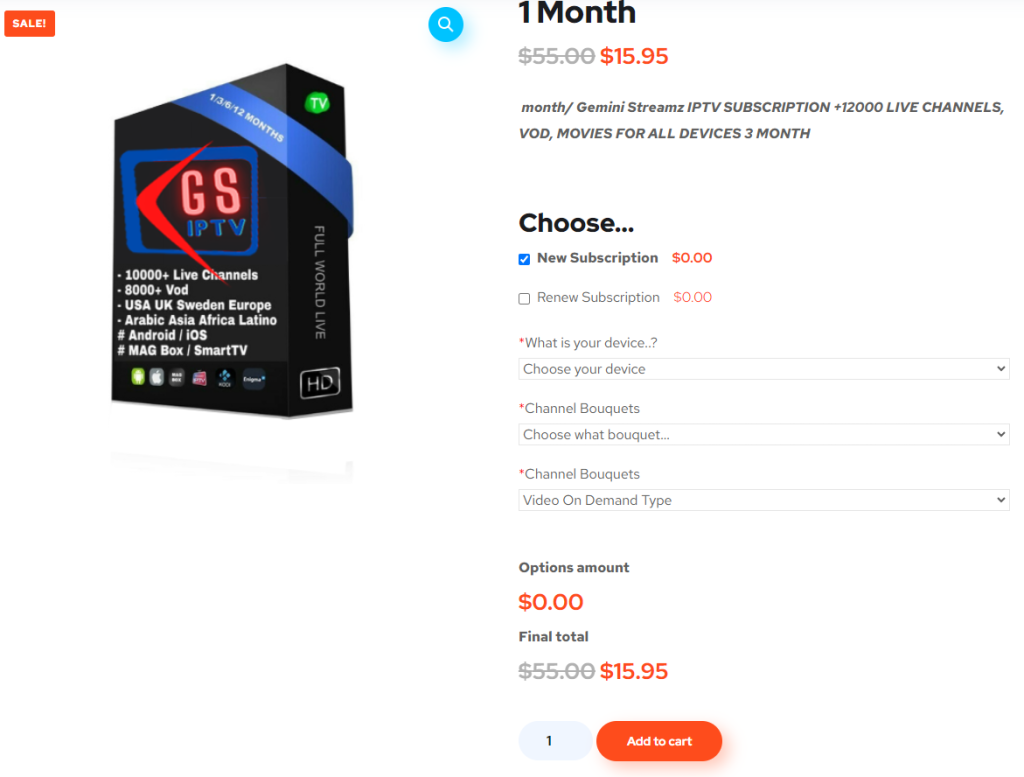
6. On the following screen, input your Email Address under Customer Information. In the Billing Details section, provide your First name, Last name, WhatsApp support, and Country.
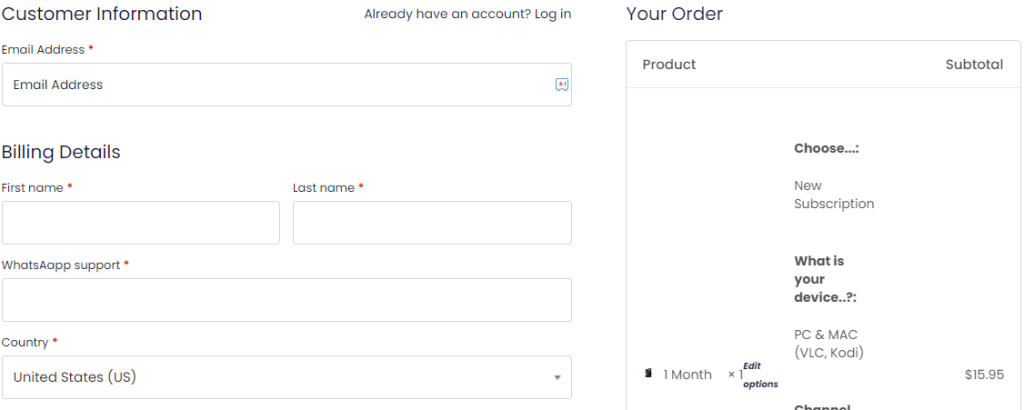
7. In the Order notes box, provide the extra information about your order and delivery.
8. Next, choose your payment method (Credit Card, Bitcoin, and Cryptocurrencies) and tap the Place Order button. After verifying your payment, the provider will send you the Gemini Streamz IPTV login credentials.
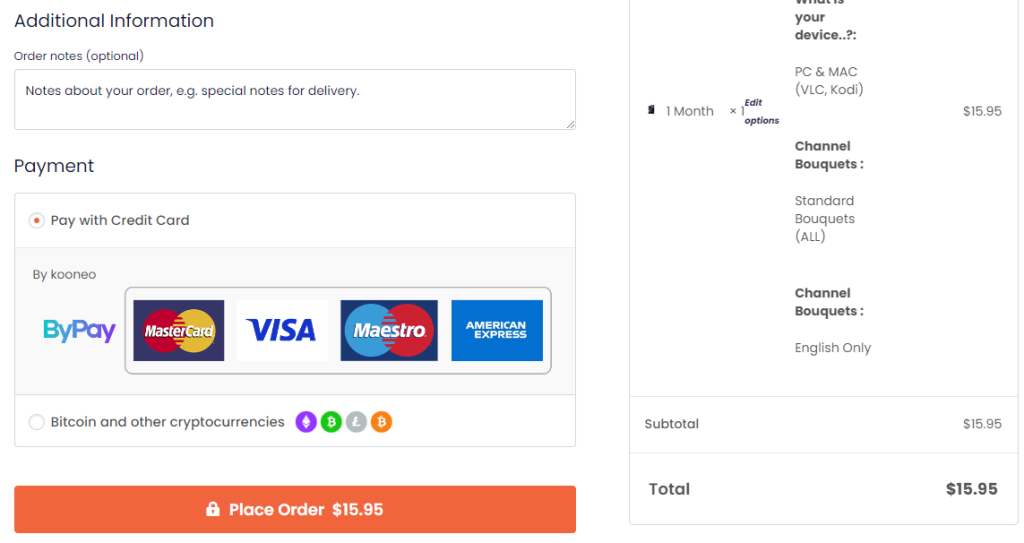
How to Watch Gemini Streamz IPTV
Gemini Streamz TV is compatible with all streaming devices but doesn’t have a native media player. It provides an M3U file formatted URL with its subscription details and helps you set up this service using external players with ease. Therefore, you need to select the best media players with M3U support that are also compatible with your device to stream the service.
Install and launch the player you selected for your device. Then, upload the Gemini Streamz IPTV playlist to the player and stream your desired live TV channels and on-demand videos.
Common Questions
Is Gemini Streamz IPTV legal?
No, Gemini Streamz TV is not a legal service. Ensure to use a premium VPN service like NordVPN on your device before streaming it.
Does Gemini Streamz provide EPG?
No, Gemini Streamz IPTV doesn’t provide EPG for any TV channels in the playlist.
Does Gemini Streamz IPTV offer customer support?
Yes, Gemini Streamz TV provides 24/7 free customer support via ([email protected]) and the Contact Us form on their website.

